Upgrade to SBS2008
- Upgrading from SBS 2003 to SBS 2008
Usually we would migrate from SBS 2003 to SBS 2008, but with this customer, their network had been so badly managed and configured, we decided to upgrade the server and build the network from scratch with a new SBS 2008. This project included creating new users, moving data to new folder shares, adding new distribution and security groups, creating new group policies, adding permissions to folders, moving SQL databases to a new server, backing up and restoring exchange mailboxes, and joining all computer computers and servers to the new domain. The decision to upgrade instead of migrate, saved the company time and money by not having to inspect the SBS 2003 network for security vulnerabilities in the infrastructure and from making any appropriate changes before the migration process could begin. The upgrade project made the network more stable, scalable, secure, and manageable.
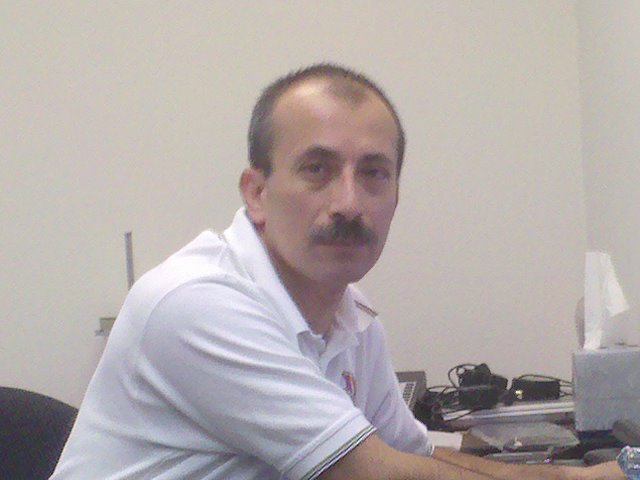 The first phase of the project was the preparation phase which included installing SBS 2008 on a new server and updating it with latest security patches. Blackberry Enterprise Server Express and AVG Enterprise Antivirus software was installed on the server along with SP2 for Exchange 2007. We configured all the new users, shared folders, permissions and group policies. Another part of the first phase prep work, was making sure all users cleaned up their mailboxes and documents folder from any unnecessary items. All workstation needed to be updated with latest Windows Updates and specifically updated with KB943729 which allowed XP and Server 2003 operating systems to receive group policies from SBS 2008. Since SBS 2008 Premium comes with a second license for Windows Server 2008 Standard, we provisioned a second server to run a Line of Business application, as well as SQL server 2005. This completed phase one.
The first phase of the project was the preparation phase which included installing SBS 2008 on a new server and updating it with latest security patches. Blackberry Enterprise Server Express and AVG Enterprise Antivirus software was installed on the server along with SP2 for Exchange 2007. We configured all the new users, shared folders, permissions and group policies. Another part of the first phase prep work, was making sure all users cleaned up their mailboxes and documents folder from any unnecessary items. All workstation needed to be updated with latest Windows Updates and specifically updated with KB943729 which allowed XP and Server 2003 operating systems to receive group policies from SBS 2008. Since SBS 2008 Premium comes with a second license for Windows Server 2008 Standard, we provisioned a second server to run a Line of Business application, as well as SQL server 2005. This completed phase one.
The second phase of the project was the actual cutover process. This phase of the project had to be scheduled during downtime because we need to keep the integrity of data from users folders and SQL databases. Upon the scheduled time for cutover, SQL databases were dismounted and a full backup image of the existing SBS 2003 server was taken. The SBS 2003 server was shut down and physically replaced in the server cabinet with the new SBS 2008 server. The SBS 2008 server was fired up and online. Servers and workstations were now able to disjoin and join the new domain. PST files could now be imported into their Outlook mail program. Data was ready to be copied over from the BDR. Our BDR, server backup solution, allows mounting mapped drives of hard drive volumes from the backup images it takes. The ability to locally mount hard drive volumes from backup images, made copying data to the SBS 2008 server and the Windows Server 2008 Standard, a breeze. All data was copied to its appropriate designated folder for each server.
The third phase of the project included backing up the servers and configuring the servers for optimum usability. Once copying was completed, the SBS 2003 server was un-provisioned from the BDR, and provisioning of the SBS 2008 and Windows Server 2008 Standard was started. A full backup image of both servers was complete. Incremental backup images were configured to take place every 15 minutes there on. SQL databases were mounted back into SQL 2005 on the new Windows Server 2008 Standard server. Port 1433 had to be opened on the firewall of the Windows Server 2008 Standard server for workstations to run the Line of Business application and communicate with the server. Outlook Anywhere was configured from Exchange Management Console so that remote users could configure their Outlook program to receive emails using RPC over HTTP. AVG Antivirus was pushed out to all computers using the AVG Antivirus management console. New users were created in Blackberry Enterprise Server Express so they could receive emails with attachments, contacts, and calendar items on their blackberry mobile devices.
Performance, Security, and Stability were the main focal points of this upgrade project and moving up to SBS 2008 accomplished these goals. The company’s employee production time has increased, security levels have been raised, and yearly IT costs have been reduced. SBS 2008, with its compatibility and scalability, is a vital tool for small businesses where business needs continue to grow and change.
