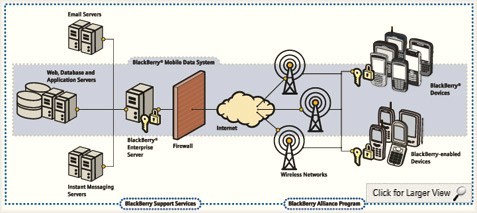Blackberry Phones on an Exchange Server
Problem: Synchronize Microsoft Exchange Server with Blackberry phones, using Blackberry Proffesional Software
Technologies used:
Managed Service Contract:
Senior
Technician in Charge: Raymundo Manriquez
Downtime: Estimated 1 Hr. for Server Reboot
Data Loss: None
Disaster Recovery Cost Labor: $ 330.00 for Setup And $55 per phone
Downtime: 3 Hrs. Data Loss: None Disaster Recovery Cost Labor: $0
 Today, being mobile is essential for businesses to be productive. From Large enterprises to entrepreneurs, the need to take advantage of and implement mobility into their day to day activity is crucial. For large enterprises, this could mean being able to send out an updated excel sheet to all the sales representatives in the field, at the same time, with updated information on costs and benefits of products. For entrepreneurs, being able to sync their contact list to their computer wirelessly, saves them time. And, we all know, time is money. Whatever business you’re in, mobility is key for success.
Today, being mobile is essential for businesses to be productive. From Large enterprises to entrepreneurs, the need to take advantage of and implement mobility into their day to day activity is crucial. For large enterprises, this could mean being able to send out an updated excel sheet to all the sales representatives in the field, at the same time, with updated information on costs and benefits of products. For entrepreneurs, being able to sync their contact list to their computer wirelessly, saves them time. And, we all know, time is money. Whatever business you’re in, mobility is key for success.
Senior Technician in charge
Ray Manriquez
ray@thevgroup.com
.
We will look at how Blackberry Professional Software is helping one business flourish. The company in name wanted to be able to give employees access to their emails, contacts, business data, calendar info and Internet where ever they were and at whatever time they wanted them. Most of the employees already owned their own Blackberry phones and those that did not, the company would purchase for them to use. With the required needs and the amount of employees in mind, we decided that the best solution would be to purchase the Blackberry Professional Software. It is designed and priced for Small to Medium sized businesses with the ability to manage up to 30 Blackberry devices. We were able to install it on the existing Microsoft Exchange server without having to buy any other type of hardware. With the Blackberry Software installed, the phones were very easy to setup for syncing with the server. Being the Blackberry Professional Software administrator, we just needed to create a password for the appropriate user and let the user know what it was. The user could then, from across the globe, on their blackberry phone, go to options, advanced, enterprise activation, enter their email and the given password and click on activate. Activating over the wireless network took roughly five minutes. Once complete the user was able to exert all functionality given to him by us as defined by the owner of the company. With activation complete, we had and still have control functions such as browser use, phone use, and data backups. We can disable the Blackberry smartphone browser, or prevent access to certain sites. We can limit long-distance calling to certain employees or certain numbers and they can enforce back-ups of data at different intervals during the day.
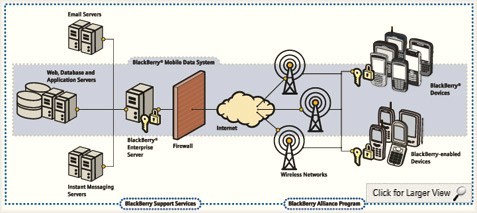
The Blackberry software uses Advanced Encryption Standard (AES) or Triple Data Encryption (3DES) as a standard for end-to-end security between the server and the smartphones. With this type of security being offered to mobile users and the manageability of the devices, employees and owners are flexible and more efficient in getting the job done.
 Today, being mobile is essential for businesses to be productive. From Large enterprises to entrepreneurs, the need to take advantage of and implement mobility into their day to day activity is crucial. For large enterprises, this could mean being able to send out an updated excel sheet to all the sales representatives in the field, at the same time, with updated information on costs and benefits of products. For entrepreneurs, being able to sync their contact list to their computer wirelessly, saves them time. And, we all know, time is money. Whatever business you’re in, mobility is key for success.
Today, being mobile is essential for businesses to be productive. From Large enterprises to entrepreneurs, the need to take advantage of and implement mobility into their day to day activity is crucial. For large enterprises, this could mean being able to send out an updated excel sheet to all the sales representatives in the field, at the same time, with updated information on costs and benefits of products. For entrepreneurs, being able to sync their contact list to their computer wirelessly, saves them time. And, we all know, time is money. Whatever business you’re in, mobility is key for success.